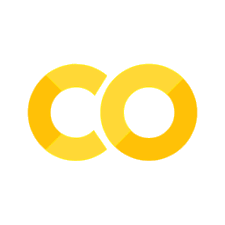Introducción a pandas#
Pandas es un paquete de Python que proporciona estructuras de datos similares a los dataframes de R. Pandas depende de Numpy, la librería que añade un potente tipo matricial a Python. Los principales tipos de datos que pueden representarse con pandas son:
Datos tabulares con columnas de tipo heterogéneo con etiquetas en columnas y filas.
Series temporales.
Pandas proporciona herramientas que permiten:
Leer y escribir datos en diferentes formatos: CSV, Microsoft Excel, bases SQL y formato HDF5
Seleccionar y filtrar de manera sencilla tablas de datos en función de posición, valor o etiquetas
Fusionar y unir datos
Transformar datos aplicando funciones tanto en global como por ventanas
Manipulación de series temporales
Hacer gráficas
En pandas existen tres tipos básicos de objetos todos ellos basados a su vez en Numpy:
Series (listas, 1D), DataFrame (tablas, 2D) y Panels (tablas 3D).
Revisar otros tutoriales:
https://pandas.pydata.org/pandas-docs/stable/tutorials.html
https://bioinf.comav.upv.es/courses/linux/python/pandas.html
Importar librerias#
import pandas as pd
import numpy as np
import matplotlib.pyplot as plt
%matplotlib inline
Lectura del dataset#
from google.colab import drive
drive.mount('/content/drive')
Mounted at /content/drive
# Lectura de un dataset (CSV), y almancenamiento en la variable "d"
d = pd.read_csv("/content/drive/MyDrive/Clases 2023-01/Programación Concurrente y Distribuida/Semana 2-3/Introducción a Python/Data/sampledata.csv")
Comandos y operaciones principales de Pandas#
# Visualización de los primeros y últimos 5 elementos
d
| id | first_name | last_name | country | ip_address | longitude | latitude | age | score | ||
|---|---|---|---|---|---|---|---|---|---|---|
| 0 | 1 | Sandra | Sims | ssims0@microsoft.com | Armenia | 63.84.115.63 | 44.43054 | 40.14493 | 44 | 0.62 |
| 1 | 2 | Anna | Bishop | abishop1@mtv.com | China | 204.108.246.11 | 118.29169 | 29.67594 | 90 | 0.22 |
| 2 | 3 | Virginia | Rodriguez | vrodriguez2@so-net.ne.jp | Portugal | 88.65.157.43 | -8.63330 | 41.40000 | 39 | 0.33 |
| 3 | 4 | Julia | Stanley | jstanley3@abc.net.au | China | 76.197.170.103 | 102.19379 | 38.50062 | NaN | 0.64 |
| 4 | 5 | Jacqueline | Gutierrez | jgutierrez4@shinystat.com | Poland | 159.13.71.38 | 18.54003 | 54.17062 | 14 | 0.50 |
| ... | ... | ... | ... | ... | ... | ... | ... | ... | ... | ... |
| 995 | 996 | Jean | Payne | jpaynern@bluehost.com | Mexico | 191.211.230.212 | -92.89380 | 16.21790 | 40 | 0.30 |
| 996 | 997 | Michelle | Murphy | mmurphyro@senate.gov | Croatia | 129.124.79.138 | 15.85000 | 45.78333 | 87 | 0.54 |
| 997 | 998 | Joseph | Hill | jhillrp@princeton.edu | Japan | 161.176.64.135 | 139.80000 | 36.41667 | 50 | 0.57 |
| 998 | 999 | Roger | Harrison | rharrisonrq@gizmodo.com | Poland | 7.194.73.231 | 20.37415 | 49.84485 | 18 | 0.37 |
| 999 | 1000 | Kelly | Henry | khenryrr@squidoo.com | Indonesia | 145.118.102.45 | 111.45570 | -7.21950 | 83 | 0.39 |
1000 rows × 10 columns
# Ver el tipo de variable de los dataframes de Pandas
type(d)
pandas.core.frame.DataFrame
# Con iloc se puede extraer sólo partes particulares deseadas del dataframe
d.iloc[1:10,3:4]
| 1 | abishop1@mtv.com |
|---|---|
| 2 | vrodriguez2@so-net.ne.jp |
| 3 | jstanley3@abc.net.au |
| 4 | jgutierrez4@shinystat.com |
| 5 | nlittle5@latimes.com |
| 6 | tfox6@squarespace.com |
| 7 | jparker7@gnu.org |
| 8 | kwalker8@nba.com |
| 9 | wbrown9@boston.com |
# Mostrar estadísticas básicas para las variables numéricas
d.describe()
| id | longitude | latitude | score | |
|---|---|---|---|---|
| count | 1000.000000 | 999.000000 | 999.000000 | 1000.000000 |
| mean | 500.500000 | 46.831119 | 24.273880 | 0.501290 |
| std | 288.819436 | 70.556083 | 24.272596 | 0.103403 |
| min | 1.000000 | -149.333330 | -53.787690 | 0.180000 |
| 25% | 250.750000 | 7.046050 | 8.135695 | 0.430000 |
| 50% | 500.500000 | 42.174440 | 29.819050 | 0.510000 |
| 75% | 750.250000 | 112.349640 | 43.186925 | 0.570000 |
| max | 1000.000000 | 175.496340 | 72.786840 | 0.830000 |
# Acceder a un sólo elemento del dataframe
d.iloc[2,2]
'Rodriguez'
# Acceder a registros seleccionados con todas las columnas
d.iloc[[1,3,5],]
| id | first_name | last_name | country | ip_address | longitude | latitude | age | score | ||
|---|---|---|---|---|---|---|---|---|---|---|
| 1 | 2 | Anna | Bishop | abishop1@mtv.com | China | 204.108.246.11 | 118.29169 | 29.67594 | 90 | 0.22 |
| 3 | 4 | Julia | Stanley | jstanley3@abc.net.au | China | 76.197.170.103 | 102.19379 | 38.50062 | NaN | 0.64 |
| 5 | 6 | Nicole | Little | nlittle5@latimes.com | Panama | 235.246.1.116 | -78.13774 | 8.40693 | 10 | 0.30 |
# Seleccionar los primeros diez registros, luego seleccionar solamente 3 columnas
d.iloc[range(10),][["last_name", "country", "score"]]
| last_name | country | score | |
|---|---|---|---|
| 0 | Sims | Armenia | 0.62 |
| 1 | Bishop | China | 0.22 |
| 2 | Rodriguez | Portugal | 0.33 |
| 3 | Stanley | China | 0.64 |
| 4 | Gutierrez | Poland | 0.50 |
| 5 | Little | Panama | 0.30 |
| 6 | Fox | Iran | 0.33 |
| 7 | Parker | China | 0.55 |
| 8 | Walker | Slovenia | 0.50 |
| 9 | Brown | Ethiopia | 0.41 |
# Filtrar el dataset para sólo obtener edades iguales a 44 años
d[d.age=='44']
| id | first_name | last_name | country | ip_address | longitude | latitude | age | score | ||
|---|---|---|---|---|---|---|---|---|---|---|
| 0 | 1 | Sandra | Sims | ssims0@microsoft.com | Armenia | 63.84.115.63 | 44.43054 | 40.14493 | 44 | 0.62 |
| 169 | 170 | Jason | Stevens | jstevens4p@foxnews.com | Czech Republic | 105.101.112.178 | 16.11480 | 50.26742 | 44 | 0.54 |
| 188 | 189 | Ruby | Gonzales | rgonzales58@pbs.org | Portugal | 122.247.105.164 | -8.91670 | 38.70000 | 44 | 0.58 |
| 251 | 252 | Deborah | Patterson | dpatterson6z@salon.com | Palau | 177.16.160.109 | 134.71725 | 8.08228 | 44 | 0.61 |
| 337 | 338 | Todd | Henderson | thenderson9d@latimes.com | Indonesia | 4.45.250.25 | 113.48740 | -8.28670 | 44 | 0.53 |
| 473 | 474 | Nicholas | Scott | nscottd5@samsung.com | Russia | 165.111.40.207 | 104.24940 | 56.70320 | 44 | 0.37 |
| 550 | 551 | Kathy | Burke | kburkefa@pen.io | Indonesia | 197.17.149.125 | 115.11730 | -8.46090 | 44 | 0.73 |
| 706 | 707 | Kathryn | Mitchell | kmitchelljm@boston.com | Azerbaijan | 113.1.57.57 | 50.04002 | 40.56441 | 44 | 0.66 |
| 723 | 724 | Aaron | Chapman | achapmank3@mayoclinic.com | Indonesia | 59.111.140.158 | 106.02910 | -6.74290 | 44 | 0.39 |
| 843 | 844 | Diana | Bennett | dbennettnf@wikipedia.org | Cuba | 147.157.224.46 | -74.15181 | 20.24673 | 44 | 0.46 |
# Ver el tipo de datos almacenados en una columna: dtype('O') para Objetos o Strings
d['age'].dtype
dtype('O')
# Filtrar el dataset para obtener los registros cuando las edades son de 55 o 44 años
d[np.logical_or(d.age=="55", d.age=="44")]
| id | first_name | last_name | country | ip_address | longitude | latitude | age | score | ||
|---|---|---|---|---|---|---|---|---|---|---|
| 0 | 1 | Sandra | Sims | ssims0@microsoft.com | Armenia | 63.84.115.63 | 44.43054 | 40.14493 | 44 | 0.62 |
| 18 | 19 | Jimmy | Robertson | jrobertsoni@thetimes.co.uk | Tajikistan | 184.90.118.60 | 68.44668 | 37.56702 | 55 | 0.60 |
| 72 | 73 | Michael | Powell | mpowell20@youtube.com | China | 232.233.196.224 | 120.21400 | 27.32734 | 55 | 0.59 |
| 169 | 170 | Jason | Stevens | jstevens4p@foxnews.com | Czech Republic | 105.101.112.178 | 16.11480 | 50.26742 | 44 | 0.54 |
| 188 | 189 | Ruby | Gonzales | rgonzales58@pbs.org | Portugal | 122.247.105.164 | -8.91670 | 38.70000 | 44 | 0.58 |
| 251 | 252 | Deborah | Patterson | dpatterson6z@salon.com | Palau | 177.16.160.109 | 134.71725 | 8.08228 | 44 | 0.61 |
| 266 | 267 | Gerald | Butler | gbutler7e@google.fr | Philippines | 149.199.214.71 | 121.41470 | 14.12840 | 55 | 0.55 |
| 337 | 338 | Todd | Henderson | thenderson9d@latimes.com | Indonesia | 4.45.250.25 | 113.48740 | -8.28670 | 44 | 0.53 |
| 367 | 368 | Philip | Harvey | pharveya7@wsj.com | Portugal | 188.30.85.41 | -8.16630 | 37.86690 | 55 | 0.18 |
| 381 | 382 | Joan | Oliver | joliveral@chicagotribune.com | Russia | 98.144.120.116 | 38.40172 | 54.03481 | 55 | 0.37 |
| 418 | 419 | Paula | Fowler | pfowlerbm@apache.org | Philippines | 221.234.139.145 | 120.65190 | 17.56470 | 55 | 0.43 |
| 473 | 474 | Nicholas | Scott | nscottd5@samsung.com | Russia | 165.111.40.207 | 104.24940 | 56.70320 | 44 | 0.37 |
| 550 | 551 | Kathy | Burke | kburkefa@pen.io | Indonesia | 197.17.149.125 | 115.11730 | -8.46090 | 44 | 0.73 |
| 685 | 686 | Jesse | Freeman | jfreemanj1@wikia.com | Iran | 66.31.71.144 | 60.21430 | 26.22580 | 55 | 0.32 |
| 706 | 707 | Kathryn | Mitchell | kmitchelljm@boston.com | Azerbaijan | 113.1.57.57 | 50.04002 | 40.56441 | 44 | 0.66 |
| 723 | 724 | Aaron | Chapman | achapmank3@mayoclinic.com | Indonesia | 59.111.140.158 | 106.02910 | -6.74290 | 44 | 0.39 |
| 843 | 844 | Diana | Bennett | dbennettnf@wikipedia.org | Cuba | 147.157.224.46 | -74.15181 | 20.24673 | 44 | 0.46 |
| 853 | 854 | Willie | Ross | wrossnp@networkadvertising.org | Indonesia | 90.176.105.5 | 125.18950 | 1.45697 | 55 | 0.53 |
| 897 | 898 | Julie | Mason | jmasonox@wikia.com | Libya | 229.225.235.75 | 12.72778 | 32.75222 | 55 | 0.46 |
# Seleccionar un conjunto de registros del 0 al 9
d.iloc[range(10),]
| id | first_name | last_name | country | ip_address | longitude | latitude | age | score | ||
|---|---|---|---|---|---|---|---|---|---|---|
| 0 | 1 | Sandra | Sims | ssims0@microsoft.com | Armenia | 63.84.115.63 | 44.43054 | 40.14493 | 44 | 0.62 |
| 1 | 2 | Anna | Bishop | abishop1@mtv.com | China | 204.108.246.11 | 118.29169 | 29.67594 | 90 | 0.22 |
| 2 | 3 | Virginia | Rodriguez | vrodriguez2@so-net.ne.jp | Portugal | 88.65.157.43 | -8.63330 | 41.40000 | 39 | 0.33 |
| 3 | 4 | Julia | Stanley | jstanley3@abc.net.au | China | 76.197.170.103 | 102.19379 | 38.50062 | NaN | 0.64 |
| 4 | 5 | Jacqueline | Gutierrez | jgutierrez4@shinystat.com | Poland | 159.13.71.38 | 18.54003 | 54.17062 | 14 | 0.50 |
| 5 | 6 | Nicole | Little | nlittle5@latimes.com | Panama | 235.246.1.116 | -78.13774 | 8.40693 | 10 | 0.30 |
| 6 | 7 | Terry | Fox | tfox6@squarespace.com | Iran | 81.219.197.208 | 55.49164 | 37.38071 | 89 | 0.33 |
| 7 | 8 | Jeremy | Parker | jparker7@gnu.org | China | 17.207.110.163 | 110.71266 | 22.01041 | 60 | 0.55 |
| 8 | 9 | Kenneth | Walker | kwalker8@nba.com | Slovenia | 117.248.31.17 | 13.97028 | 45.68472 | no disponible | 0.50 |
| 9 | 10 | Willie | Brown | wbrown9@boston.com | Ethiopia | 253.51.12.171 | 42.80000 | 9.35000 | 17 | 0.41 |
# Verificar que el tipo de variable sigue siendo dataframe
type(d.iloc[range(10),])
pandas.core.frame.DataFrame
# Obtener sólo una columna como una Serie
d.age
0 44
1 90
2 39
3 NaN
4 14
...
995 40
996 87
997 50
998 18
999 83
Name: age, Length: 1000, dtype: object
# Ver tipo de dato, ahora ya no es dataframe, sinó una serie
type(d.age)
pandas.core.series.Series
d["score"].dtype, d['age'].dtype
(dtype('float64'), dtype('O'))
# Crear una nueva columna llamada "scoretimes2", que será la columna score multiplicada por 2
d["scoretimes2"] = d["score"]*2
# Visualizar los primeros 10 elementos, ahora con la nueva columna al final (scoretimes2)
d.head(10)
| id | first_name | last_name | country | ip_address | longitude | latitude | age | score | scoretimes2 | ||
|---|---|---|---|---|---|---|---|---|---|---|---|
| 0 | 1 | Sandra | Sims | ssims0@microsoft.com | Armenia | 63.84.115.63 | 44.43054 | 40.14493 | 44 | 0.62 | 1.24 |
| 1 | 2 | Anna | Bishop | abishop1@mtv.com | China | 204.108.246.11 | 118.29169 | 29.67594 | 90 | 0.22 | 0.44 |
| 2 | 3 | Virginia | Rodriguez | vrodriguez2@so-net.ne.jp | Portugal | 88.65.157.43 | -8.63330 | 41.40000 | 39 | 0.33 | 0.66 |
| 3 | 4 | Julia | Stanley | jstanley3@abc.net.au | China | 76.197.170.103 | 102.19379 | 38.50062 | NaN | 0.64 | 1.28 |
| 4 | 5 | Jacqueline | Gutierrez | jgutierrez4@shinystat.com | Poland | 159.13.71.38 | 18.54003 | 54.17062 | 14 | 0.50 | 1.00 |
| 5 | 6 | Nicole | Little | nlittle5@latimes.com | Panama | 235.246.1.116 | -78.13774 | 8.40693 | 10 | 0.30 | 0.60 |
| 6 | 7 | Terry | Fox | tfox6@squarespace.com | Iran | 81.219.197.208 | 55.49164 | 37.38071 | 89 | 0.33 | 0.66 |
| 7 | 8 | Jeremy | Parker | jparker7@gnu.org | China | 17.207.110.163 | 110.71266 | 22.01041 | 60 | 0.55 | 1.10 |
| 8 | 9 | Kenneth | Walker | kwalker8@nba.com | Slovenia | 117.248.31.17 | 13.97028 | 45.68472 | no disponible | 0.50 | 1.00 |
| 9 | 10 | Willie | Brown | wbrown9@boston.com | Ethiopia | 253.51.12.171 | 42.80000 | 9.35000 | 17 | 0.41 | 0.82 |
# Obtener los nombres de las columnas
d.columns
Index(['id', 'first_name', 'last_name', 'email', 'country', 'ip_address',
'longitude', 'latitude', 'age', 'score', 'scoretimes2'],
dtype='object')
# Ver las estadísticas básicas, ahora se puede ver la nueva columna
d.describe()
| id | longitude | latitude | score | scoretimes2 | |
|---|---|---|---|---|---|
| count | 1000.000000 | 999.000000 | 999.000000 | 1000.000000 | 1000.000000 |
| mean | 500.500000 | 46.831119 | 24.273880 | 0.501290 | 1.002580 |
| std | 288.819436 | 70.556083 | 24.272596 | 0.103403 | 0.206805 |
| min | 1.000000 | -149.333330 | -53.787690 | 0.180000 | 0.360000 |
| 25% | 250.750000 | 7.046050 | 8.135695 | 0.430000 | 0.860000 |
| 50% | 500.500000 | 42.174440 | 29.819050 | 0.510000 | 1.020000 |
| 75% | 750.250000 | 112.349640 | 43.186925 | 0.570000 | 1.140000 |
| max | 1000.000000 | 175.496340 | 72.786840 | 0.830000 | 1.660000 |
# Generar la matriz de correlaciones, se realizará automáticamente sobre las columnas numéricas
d.corr()
| id | longitude | latitude | score | scoretimes2 | |
|---|---|---|---|---|---|
| id | 1.000000 | 0.003941 | -0.045643 | -0.007075 | -0.007075 |
| longitude | 0.003941 | 1.000000 | -0.022150 | 0.004596 | 0.004596 |
| latitude | -0.045643 | -0.022150 | 1.000000 | -0.016692 | -0.016692 |
| score | -0.007075 | 0.004596 | -0.016692 | 1.000000 | 1.000000 |
| scoretimes2 | -0.007075 | 0.004596 | -0.016692 | 1.000000 | 1.000000 |
# Crear una fila con datos
row = pd.DataFrame([[-21, "Pepe", "Sonora", "ps@ps.com", "Colombia", None, -72.09, 5.3, 25, -0.98, 0.00001]],
columns=d.columns)
# Visualizar la fila con datos
row
| id | first_name | last_name | country | ip_address | longitude | latitude | age | score | scoretimes2 | ||
|---|---|---|---|---|---|---|---|---|---|---|---|
| 0 | -21 | Pepe | Sonora | ps@ps.com | Colombia | None | -72.09 | 5.3 | 25 | -0.98 | 0.00001 |
# Utilizando append se puede agregar al final la fila que se creó, al dataframe completo
d.append(row)
| id | first_name | last_name | country | ip_address | longitude | latitude | age | score | scoretimes2 | ||
|---|---|---|---|---|---|---|---|---|---|---|---|
| 0 | 1 | Sandra | Sims | ssims0@microsoft.com | Armenia | 63.84.115.63 | 44.43054 | 40.14493 | 44 | 0.62 | 1.24000 |
| 1 | 2 | Anna | Bishop | abishop1@mtv.com | China | 204.108.246.11 | 118.29169 | 29.67594 | 90 | 0.22 | 0.44000 |
| 2 | 3 | Virginia | Rodriguez | vrodriguez2@so-net.ne.jp | Portugal | 88.65.157.43 | -8.63330 | 41.40000 | 39 | 0.33 | 0.66000 |
| 3 | 4 | Julia | Stanley | jstanley3@abc.net.au | China | 76.197.170.103 | 102.19379 | 38.50062 | NaN | 0.64 | 1.28000 |
| 4 | 5 | Jacqueline | Gutierrez | jgutierrez4@shinystat.com | Poland | 159.13.71.38 | 18.54003 | 54.17062 | 14 | 0.50 | 1.00000 |
| ... | ... | ... | ... | ... | ... | ... | ... | ... | ... | ... | ... |
| 996 | 997 | Michelle | Murphy | mmurphyro@senate.gov | Croatia | 129.124.79.138 | 15.85000 | 45.78333 | 87 | 0.54 | 1.08000 |
| 997 | 998 | Joseph | Hill | jhillrp@princeton.edu | Japan | 161.176.64.135 | 139.80000 | 36.41667 | 50 | 0.57 | 1.14000 |
| 998 | 999 | Roger | Harrison | rharrisonrq@gizmodo.com | Poland | 7.194.73.231 | 20.37415 | 49.84485 | 18 | 0.37 | 0.74000 |
| 999 | 1000 | Kelly | Henry | khenryrr@squidoo.com | Indonesia | 145.118.102.45 | 111.45570 | -7.21950 | 83 | 0.39 | 0.78000 |
| 0 | -21 | Pepe | Sonora | ps@ps.com | Colombia | None | -72.09000 | 5.30000 | 25 | -0.98 | 0.00001 |
1001 rows × 11 columns
Carga de un nuevo dataset#
# Podrás cargar distintos dataset en nuevas variables
d = pd.read_csv("/content/drive/MyDrive/Clases 2023-01/Programación Concurrente y Distribuida/Semana 2-3/Introducción a Python/Data/comptagevelo2009.csv")
Inspección del nuevo dataset#
# Visualizar los primeros 20 registros
d.head(20)
| Date | Unnamed: 1 | Berri1 | Maisonneuve_1 | Maisonneuve_2 | Brébeuf | |
|---|---|---|---|---|---|---|
| 0 | 01/01/2009 | 00:00 | 29 | 20 | 35 | NaN |
| 1 | 02/01/2009 | 00:00 | 19 | 3 | 22 | NaN |
| 2 | 03/01/2009 | 00:00 | 24 | 12 | 22 | NaN |
| 3 | 04/01/2009 | 00:00 | 24 | 8 | 15 | NaN |
| 4 | 05/01/2009 | 00:00 | 120 | 111 | 141 | NaN |
| 5 | 06/01/2009 | 00:00 | 261 | 146 | 236 | NaN |
| 6 | 07/01/2009 | 00:00 | 60 | 33 | 80 | NaN |
| 7 | 08/01/2009 | 00:00 | 24 | 14 | 14 | NaN |
| 8 | 09/01/2009 | 00:00 | 35 | 20 | 32 | NaN |
| 9 | 10/01/2009 | 00:00 | 81 | 45 | 79 | NaN |
| 10 | 11/01/2009 | 00:00 | 318 | 160 | 306 | NaN |
| 11 | 12/01/2009 | 00:00 | 105 | 99 | 170 | NaN |
| 12 | 13/01/2009 | 00:00 | 168 | 94 | 172 | NaN |
| 13 | 14/01/2009 | 00:00 | 145 | 87 | 175 | NaN |
| 14 | 15/01/2009 | 00:00 | 131 | 90 | 172 | NaN |
| 15 | 16/01/2009 | 00:00 | 93 | 49 | 97 | NaN |
| 16 | 17/01/2009 | 00:00 | 25 | 13 | 20 | NaN |
| 17 | 18/01/2009 | 00:00 | 52 | 22 | 55 | NaN |
| 18 | 19/01/2009 | 00:00 | 136 | 127 | 202 | NaN |
| 19 | 20/01/2009 | 00:00 | 147 | 85 | 176 | NaN |
# Ver los nombres de las columnas, y el tamaño (365 filas, 6 columnas)
d.columns, d.shape
(Index(['Date', 'Unnamed: 1', 'Berri1', 'Maisonneuve_1', 'Maisonneuve_2',
'Brébeuf'],
dtype='object'), (365, 6))
# Ver estadísticas básicas
d.describe()
| Berri1 | Maisonneuve_1 | Maisonneuve_2 | Brébeuf | |
|---|---|---|---|---|
| count | 365.000000 | 365.000000 | 365.000000 | 178.000000 |
| mean | 2032.200000 | 1060.252055 | 2093.169863 | 2576.359551 |
| std | 1878.879799 | 1079.533086 | 1854.368523 | 2484.004743 |
| min | 0.000000 | 0.000000 | 0.000000 | 0.000000 |
| 25% | 194.000000 | 90.000000 | 228.000000 | 0.000000 |
| 50% | 1726.000000 | 678.000000 | 1686.000000 | 1443.500000 |
| 75% | 3540.000000 | 1882.000000 | 3520.000000 | 4638.000000 |
| max | 6626.000000 | 4242.000000 | 6587.000000 | 7575.000000 |
# Extraer una columna como una serie, y mostrar los primeros 10 elementos
d["Berri1"].head(10)
0 29
1 19
2 24
3 24
4 120
5 261
6 60
7 24
8 35
9 81
Name: Berri1, dtype: int64
# La matriz completa como dataframe completo, y una sóla columna como una Serie
type(d), type(d["Berri1"])
(pandas.core.frame.DataFrame, pandas.core.series.Series)
# Con Unique se puede ver los Diferentes elementos, en la columna "Unnamed: 1" sólo hay valores "00:00"
d["Unnamed: 1"].unique()
array(['00:00'], dtype=object)
# Ver los diferentes elementos para Brébeuf, hay tanto valores nan como otros distintos
d["Brébeuf"].unique()
array([ nan, 2156., 4548., 7575., 7268., 2320., 5081., 4236., 3755.,
6939., 4278., 5999., 3586., 4132., 7064., 6996., 4331., 6134.,
4639., 4635., 2144., 5041., 7219., 7208., 5237., 5869., 1753.,
7194., 5384., 7121., 5259., 5103., 5514., 3524., 4187., 4359.,
7127., 6971., 6178., 5078., 4416., 5683., 5647., 6901., 4902.,
3752., 4822., 4015., 5534., 7044., 6242., 6239., 5661., 1445.,
3064., 5941., 7052., 6864., 5837., 4185., 4036., 4375., 6763.,
6686., 6520., 6044., 5205., 3959., 4263., 4379., 4256., 3985.,
2169., 2550., 2605., 3599., 1923., 2044., 3183., 2709., 2547.,
656., 1415., 1342., 1799., 1588., 1906., 705., 1116., 1773.,
2211., 984., 1967., 663., 1003., 825., 924., 870., 1373.,
1311., 1238., 919., 1006., 1483., 1374., 1442., 633., 952.,
286., 833., 1191., 1114., 1075., 1230., 958., 309., 859.,
1208., 798., 1046., 906., 864., 552., 1063., 1341., 1300.,
1175., 1108., 1005., 321., 404., 0.])
# Ver los diferentes elementos en la columna Berri1
d["Berri1"].unique()
array([ 29, 19, 24, 120, 261, 60, 35, 81, 318, 105, 168,
145, 131, 93, 25, 52, 136, 147, 109, 172, 148, 15,
209, 92, 110, 14, 158, 179, 122, 95, 185, 82, 190,
228, 306, 188, 98, 139, 258, 304, 326, 134, 125, 96,
65, 123, 129, 154, 239, 198, 32, 67, 157, 164, 300,
176, 195, 310, 7, 366, 234, 132, 203, 298, 541, 525,
871, 592, 455, 446, 441, 266, 189, 343, 292, 355, 245,
0, 445, 1286, 1178, 2131, 2709, 752, 1886, 2069, 3132, 3668,
1368, 4051, 2286, 3519, 3520, 1925, 2125, 2662, 4403, 4338, 2757,
970, 2767, 1493, 728, 3982, 4742, 5278, 2344, 4094, 784, 1048,
2442, 3686, 3042, 5728, 3815, 3540, 4775, 4434, 4363, 2075, 2338,
1387, 2063, 2031, 3274, 4325, 5430, 6028, 3876, 2742, 4973, 1125,
3460, 4449, 3576, 4027, 4313, 3182, 5668, 6320, 2397, 2857, 2590,
3234, 5138, 5799, 4911, 4333, 3680, 1536, 3064, 1004, 4709, 4471,
4432, 2997, 2544, 5121, 3862, 3036, 3744, 6626, 6274, 1876, 4393,
3471, 3537, 6100, 3489, 4859, 2991, 3588, 5607, 5754, 3440, 5124,
4054, 4372, 1801, 4088, 5891, 3754, 5267, 3146, 63, 77, 5904,
4417, 5611, 4197, 4265, 4589, 2775, 2999, 3504, 5538, 5386, 3916,
3307, 4382, 5327, 3796, 2832, 3492, 2888, 4120, 5450, 4722, 4707,
4439, 2277, 4572, 5298, 5451, 5372, 4566, 3533, 3888, 3683, 5452,
5575, 5496, 4864, 3985, 2695, 4196, 5169, 4891, 4915, 2435, 2674,
2855, 4787, 2620, 2878, 4820, 3774, 2603, 725, 1941, 2272, 3003,
2643, 2865, 993, 1336, 2935, 3852, 2115, 3336, 1302, 1407, 1090,
1171, 1671, 2456, 2383, 1130, 1241, 2570, 2605, 2904, 1322, 1792,
542, 1124, 2119, 2072, 1996, 2130, 1835, 473, 1141, 2293, 1655,
1974, 1767, 1735, 872, 1541, 2540, 2526, 2366, 2224, 2007, 493,
852, 1881, 2052, 1921, 1935, 1065, 1173, 743, 1579, 1574, 1726,
1027, 810, 671, 747, 1092, 1377, 606, 1108, 594, 501, 669,
570, 219, 194, 106, 130, 271, 308, 296, 214, 133, 135,
207, 74, 34, 40, 66, 61, 89, 76, 53])
# Ver los tipos de datos almacenados en columnas seleccionadas
d["Berri1"].dtype, d["Date"].dtype, d["Unnamed: 1"].dtype, d['Brébeuf'].dtype
(dtype('int64'), dtype('O'), dtype('O'), dtype('float64'))
# Extraer dos columnas, y visualizar los primeros 10 elementos
d[["Berri1", "Maisonneuve_1"]].head(10)
| Berri1 | Maisonneuve_1 | |
|---|---|---|
| 0 | 29 | 20 |
| 1 | 19 | 3 |
| 2 | 24 | 12 |
| 3 | 24 | 8 |
| 4 | 120 | 111 |
| 5 | 261 | 146 |
| 6 | 60 | 33 |
| 7 | 24 | 14 |
| 8 | 35 | 20 |
| 9 | 81 | 45 |
# Ver el conteo de elementos con count(), importante para ver si hay columnas con NaN (caso de la columna Brebeuf)
d.count()
Date 365
Unnamed: 1 365
Berri1 365
Maisonneuve_1 365
Maisonneuve_2 365
Brébeuf 178
dtype: int64
Fijación de datos#
# Convertir la columna Date, como los índices del dataframe
d.index = pd.to_datetime(d.Date)
# Eliminar las columnas "Date" y "Unnamed: 1"
del(d["Date"])
del(d["Unnamed: 1"])
# Mostrar los primeros elementos, ya modificados
d.head()
| Berri1 | Maisonneuve_1 | Maisonneuve_2 | Brébeuf | |
|---|---|---|---|---|
| Date | ||||
| 2009-01-01 | 29 | 20 | 35 | NaN |
| 2009-02-01 | 19 | 3 | 22 | NaN |
| 2009-03-01 | 24 | 12 | 22 | NaN |
| 2009-04-01 | 24 | 8 | 15 | NaN |
| 2009-05-01 | 120 | 111 | 141 | NaN |
# Ver los nuevos indices
d.index
DatetimeIndex(['2009-01-01', '2009-02-01', '2009-03-01', '2009-04-01',
'2009-05-01', '2009-06-01', '2009-07-01', '2009-08-01',
'2009-09-01', '2009-10-01',
...
'2009-12-22', '2009-12-23', '2009-12-24', '2009-12-25',
'2009-12-26', '2009-12-27', '2009-12-28', '2009-12-29',
'2009-12-30', '2009-12-31'],
dtype='datetime64[ns]', name='Date', length=365, freq=None)
# Renombrar todas las columnas
d.columns=["Berri", "Mneuve1", "Mneuve2", "Brebeuf"]
d.head()
| Berri | Mneuve1 | Mneuve2 | Brebeuf | |
|---|---|---|---|---|
| Date | ||||
| 2009-01-01 | 29 | 20 | 35 | NaN |
| 2009-02-01 | 19 | 3 | 22 | NaN |
| 2009-03-01 | 24 | 12 | 22 | NaN |
| 2009-04-01 | 24 | 8 | 15 | NaN |
| 2009-05-01 | 120 | 111 | 141 | NaN |
# Ver el total de valores nulos NaN para todas las columnas
for col in d.columns:
print(col, np.sum(pd.isnull(d[col])))
Berri 0
Mneuve1 0
Mneuve2 0
Brebeuf 187
# Ver los nombres nuevos de las columnas
d.columns
Index(['Berri', 'Mneuve1', 'Mneuve2', 'Brebeuf'], dtype='object')
# Rellenar los valores de las columnas con la media
d.Brebeuf.fillna(d.Brebeuf.mean(), inplace=True)
# Reorganizar el dataframe, organizandolo por orden de fechas
d.sort_index(inplace=True)
d.head(20)
| Berri | Mneuve1 | Mneuve2 | Brebeuf | |
|---|---|---|---|---|
| Date | ||||
| 2009-01-01 | 29 | 20 | 35 | 2576.359551 |
| 2009-01-02 | 14 | 2 | 2 | 2576.359551 |
| 2009-01-03 | 67 | 30 | 80 | 2576.359551 |
| 2009-01-04 | 0 | 0 | 0 | 2576.359551 |
| 2009-01-05 | 1925 | 1256 | 1501 | 2576.359551 |
| 2009-01-06 | 3274 | 2093 | 2726 | 2576.359551 |
| 2009-01-07 | 4471 | 2239 | 3051 | 2576.359551 |
| 2009-01-08 | 63 | 1053 | 3351 | 5869.000000 |
| 2009-01-09 | 5298 | 2796 | 5765 | 6939.000000 |
| 2009-01-10 | 2643 | 22 | 3528 | 1588.000000 |
| 2009-01-11 | 1141 | 540 | 1265 | 859.000000 |
| 2009-01-12 | 1092 | 599 | 1473 | 0.000000 |
| 2009-01-13 | 168 | 94 | 172 | 2576.359551 |
| 2009-01-14 | 145 | 87 | 175 | 2576.359551 |
| 2009-01-15 | 131 | 90 | 172 | 2576.359551 |
| 2009-01-16 | 93 | 49 | 97 | 2576.359551 |
| 2009-01-17 | 25 | 13 | 20 | 2576.359551 |
| 2009-01-18 | 52 | 22 | 55 | 2576.359551 |
| 2009-01-19 | 136 | 127 | 202 | 2576.359551 |
| 2009-01-20 | 147 | 85 | 176 | 2576.359551 |
# Visualizar la cantidad de elementos, ahora que ya se rellenó con la media, se tienen todos los 365 valores
d.count()
Berri 365
Mneuve1 365
Mneuve2 365
Brebeuf 365
dtype: int64
Filtrados de datos#
# Obtener las muestras del dataframe, cuando los valores de la columna Berri sean mayores a 6000
d[d.Berri>6000]
| Berri | Mneuve1 | Mneuve2 | Brebeuf | |
|---|---|---|---|---|
| Date | ||||
| 2009-05-06 | 6028 | 4120 | 4223 | 2576.359551 |
| 2009-06-17 | 6320 | 3388 | 6047 | 2576.359551 |
| 2009-07-15 | 6100 | 3767 | 5536 | 6939.000000 |
| 2009-09-07 | 6626 | 4227 | 5751 | 7575.000000 |
| 2009-10-07 | 6274 | 4242 | 5435 | 7268.000000 |
# Obtener las muestras del dataframe, cuando se complen dos condiciones, se utiliza &
d[(d.Berri>6000) & (d.Brebeuf<7000)]
| Berri | Mneuve1 | Mneuve2 | Brebeuf | |
|---|---|---|---|---|
| Date | ||||
| 2009-05-06 | 6028 | 4120 | 4223 | 2576.359551 |
| 2009-06-17 | 6320 | 3388 | 6047 | 2576.359551 |
| 2009-07-15 | 6100 | 3767 | 5536 | 6939.000000 |
Indexación y localización#
# Obtener datos para cuando Berri sea mayor a 5500 y organizarlos por fecha (indice)
d[d.Berri>5500].sort_index()
| Berri | Mneuve1 | Mneuve2 | Brebeuf | |
|---|---|---|---|---|
| Date | ||||
| 2009-03-08 | 5904 | 3102 | 4853 | 7194.000000 |
| 2009-05-06 | 6028 | 4120 | 4223 | 2576.359551 |
| 2009-05-08 | 5611 | 2646 | 5201 | 7121.000000 |
| 2009-05-21 | 5728 | 3693 | 5397 | 2576.359551 |
| 2009-06-16 | 5668 | 3499 | 5609 | 2576.359551 |
| 2009-06-17 | 6320 | 3388 | 6047 | 2576.359551 |
| 2009-06-23 | 5799 | 3114 | 5386 | 2576.359551 |
| 2009-07-15 | 6100 | 3767 | 5536 | 6939.000000 |
| 2009-07-20 | 5607 | 3825 | 5092 | 7064.000000 |
| 2009-07-21 | 5754 | 3745 | 5357 | 6996.000000 |
| 2009-07-28 | 5891 | 3292 | 5437 | 7219.000000 |
| 2009-09-07 | 6626 | 4227 | 5751 | 7575.000000 |
| 2009-09-09 | 5575 | 2727 | 6535 | 6686.000000 |
| 2009-10-07 | 6274 | 4242 | 5435 | 7268.000000 |
| 2009-12-08 | 5538 | 2368 | 5107 | 7127.000000 |
# Localizar sólo un conjunto de datos
d.iloc[100:110]
| Berri | Mneuve1 | Mneuve2 | Brebeuf | |
|---|---|---|---|---|
| Date | ||||
| 2009-04-11 | 1974 | 1113 | 2693 | 1046.000000 |
| 2009-04-12 | 1108 | 595 | 1472 | 0.000000 |
| 2009-04-13 | 0 | 0 | 0 | 2576.359551 |
| 2009-04-14 | 0 | 0 | 0 | 2576.359551 |
| 2009-04-15 | 0 | 0 | 0 | 2576.359551 |
| 2009-04-16 | 0 | 0 | 0 | 2576.359551 |
| 2009-04-17 | 1286 | 820 | 1436 | 2576.359551 |
| 2009-04-18 | 1178 | 667 | 826 | 2576.359551 |
| 2009-04-19 | 2131 | 1155 | 1426 | 2576.359551 |
| 2009-04-20 | 2709 | 1697 | 2646 | 2576.359551 |
# Seleccionar datos para un rango de fechas
d.loc["2009-10-01":"2009-10-10"]
| Berri | Mneuve1 | Mneuve2 | Brebeuf | |
|---|---|---|---|---|
| Date | ||||
| 2009-10-01 | 81 | 45 | 79 | 2576.359551 |
| 2009-10-02 | 228 | 101 | 260 | 2576.359551 |
| 2009-10-03 | 366 | 203 | 354 | 2576.359551 |
| 2009-10-04 | 0 | 0 | 0 | 2576.359551 |
| 2009-10-05 | 728 | 362 | 523 | 2576.359551 |
| 2009-10-06 | 3460 | 2354 | 3978 | 2576.359551 |
| 2009-10-07 | 6274 | 4242 | 5435 | 7268.000000 |
| 2009-10-08 | 2999 | 1545 | 3185 | 4187.000000 |
| 2009-10-09 | 5496 | 2921 | 6587 | 6520.000000 |
| 2009-10-10 | 1407 | 725 | 1443 | 1003.000000 |
# Organizar los datos según la columna Berri de menor a mayor
d.sort_values(by="Berri").head(100)
| Berri | Mneuve1 | Mneuve2 | Brebeuf | |
|---|---|---|---|---|
| Date | ||||
| 2009-07-04 | 0 | 0 | 0 | 2576.359551 |
| 2009-03-30 | 0 | 0 | 0 | 2576.359551 |
| 2009-04-04 | 0 | 0 | 0 | 2576.359551 |
| 2009-04-13 | 0 | 0 | 0 | 2576.359551 |
| 2009-04-14 | 0 | 0 | 0 | 2576.359551 |
| ... | ... | ... | ... | ... |
| 2009-12-22 | 207 | 107 | 353 | 0.000000 |
| 2009-01-27 | 209 | 119 | 221 | 2576.359551 |
| 2009-02-13 | 209 | 127 | 222 | 2576.359551 |
| 2009-12-18 | 214 | 119 | 373 | 0.000000 |
| 2009-10-12 | 219 | 110 | 363 | 0.000000 |
100 rows × 4 columns
# Organizar los datos según la columna Berri de mayor a menor (parámetro ascending=False), y localidar sólo en rango fechas
d.sort_values(by="Berri",ascending=False).loc["2009-10-01":"2009-10-10"]
| Berri | Mneuve1 | Mneuve2 | Brebeuf | |
|---|---|---|---|---|
| Date | ||||
| 2009-10-07 | 6274 | 4242 | 5435 | 7268.000000 |
| 2009-10-09 | 5496 | 2921 | 6587 | 6520.000000 |
| 2009-10-06 | 3460 | 2354 | 3978 | 2576.359551 |
| 2009-10-08 | 2999 | 1545 | 3185 | 4187.000000 |
| 2009-10-10 | 1407 | 725 | 1443 | 1003.000000 |
| 2009-10-05 | 728 | 362 | 523 | 2576.359551 |
| 2009-10-03 | 366 | 203 | 354 | 2576.359551 |
| 2009-10-02 | 228 | 101 | 260 | 2576.359551 |
| 2009-10-01 | 81 | 45 | 79 | 2576.359551 |
| 2009-10-04 | 0 | 0 | 0 | 2576.359551 |
Creación de DataFrames desde Arrays#
# Creación de un array de tamaño 20 filas, 5 columnas, tal que tiene valores de 0 a 9 aleatorios enteros
a = np.random.randint(10,size=(20,5))
a
array([[0, 6, 7, 9, 0],
[8, 9, 1, 9, 5],
[3, 6, 5, 7, 8],
[2, 4, 9, 3, 7],
[6, 7, 9, 5, 5],
[7, 4, 9, 0, 9],
[6, 6, 1, 7, 1],
[1, 2, 7, 9, 0],
[4, 0, 8, 0, 9],
[4, 2, 2, 9, 5],
[4, 6, 7, 6, 7],
[1, 4, 0, 5, 5],
[7, 4, 0, 1, 0],
[0, 2, 9, 5, 9],
[6, 4, 5, 2, 2],
[5, 7, 0, 2, 0],
[8, 6, 7, 5, 1],
[5, 0, 4, 0, 0],
[5, 3, 7, 5, 0],
[9, 2, 1, 1, 3]])
# Conversión del array "a" a un DataFrame "k", se le indican los nombres de las columnas, y de los indices
k = pd.DataFrame(a, columns=["uno", "dos", "tres", "cuatro", "cinco"], index=list(range(10,10+len(a))))
k
| uno | dos | tres | cuatro | cinco | |
|---|---|---|---|---|---|
| 10 | 0 | 6 | 7 | 9 | 0 |
| 11 | 8 | 9 | 1 | 9 | 5 |
| 12 | 3 | 6 | 5 | 7 | 8 |
| 13 | 2 | 4 | 9 | 3 | 7 |
| 14 | 6 | 7 | 9 | 5 | 5 |
| 15 | 7 | 4 | 9 | 0 | 9 |
| 16 | 6 | 6 | 1 | 7 | 1 |
| 17 | 1 | 2 | 7 | 9 | 0 |
| 18 | 4 | 0 | 8 | 0 | 9 |
| 19 | 4 | 2 | 2 | 9 | 5 |
| 20 | 4 | 6 | 7 | 6 | 7 |
| 21 | 1 | 4 | 0 | 5 | 5 |
| 22 | 7 | 4 | 0 | 1 | 0 |
| 23 | 0 | 2 | 9 | 5 | 9 |
| 24 | 6 | 4 | 5 | 2 | 2 |
| 25 | 5 | 7 | 0 | 2 | 0 |
| 26 | 8 | 6 | 7 | 5 | 1 |
| 27 | 5 | 0 | 4 | 0 | 0 |
| 28 | 5 | 3 | 7 | 5 | 0 |
| 29 | 9 | 2 | 1 | 1 | 3 |
# Conversión del DataFrame "k" a un array "x"
x=pd.DataFrame.to_numpy(k)
# Visualización del array
x
array([[0, 6, 7, 9, 0],
[8, 9, 1, 9, 5],
[3, 6, 5, 7, 8],
[2, 4, 9, 3, 7],
[6, 7, 9, 5, 5],
[7, 4, 9, 0, 9],
[6, 6, 1, 7, 1],
[1, 2, 7, 9, 0],
[4, 0, 8, 0, 9],
[4, 2, 2, 9, 5],
[4, 6, 7, 6, 7],
[1, 4, 0, 5, 5],
[7, 4, 0, 1, 0],
[0, 2, 9, 5, 9],
[6, 4, 5, 2, 2],
[5, 7, 0, 2, 0],
[8, 6, 7, 5, 1],
[5, 0, 4, 0, 0],
[5, 3, 7, 5, 0],
[9, 2, 1, 1, 3]])
Graficando#
# Graficar usando plot, se grafican las variables numéricas, donde el eje X corresponde al índice con las fechas
d.plot(figsize=(15,3))
<AxesSubplot:xlabel='Date'>
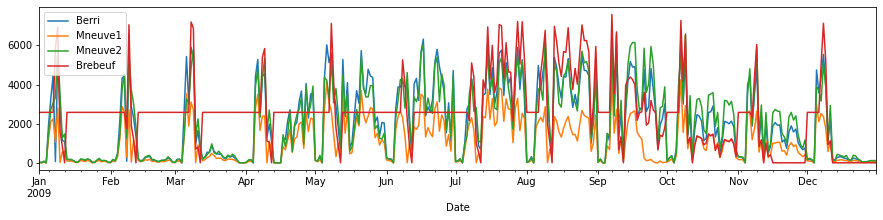
# Graficas sólo una columna (Berri)
d.Berri.plot()
<AxesSubplot:xlabel='Date'>
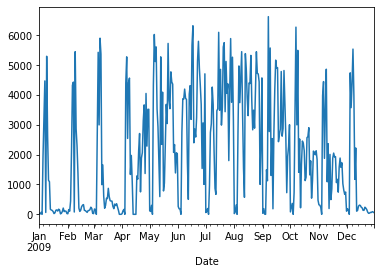
# Graficas la columna Berri de forma suma acumulada
d.Berri.cumsum().plot()
<matplotlib.axes._subplots.AxesSubplot at 0x7f894e1c47d0>
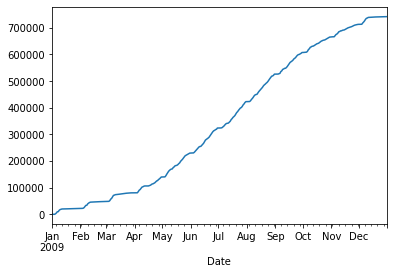
# Graficar puntos para datos de dos columnas
plt.scatter(d.Berri, d.Brebeuf)
<matplotlib.collections.PathCollection at 0x7f484cf3f7f0>
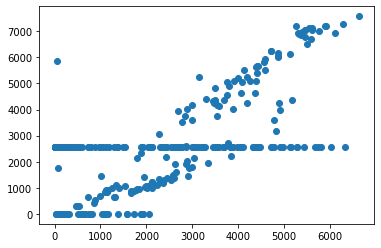
# Graficar puntos todas las columnas contra todas, la diagonal principal corresponde al histograma
pd.plotting.scatter_matrix(d, figsize=(15,15))
array([[<AxesSubplot:xlabel='Berri', ylabel='Berri'>,
<AxesSubplot:xlabel='Mneuve1', ylabel='Berri'>,
<AxesSubplot:xlabel='Mneuve2', ylabel='Berri'>,
<AxesSubplot:xlabel='Brebeuf', ylabel='Berri'>],
[<AxesSubplot:xlabel='Berri', ylabel='Mneuve1'>,
<AxesSubplot:xlabel='Mneuve1', ylabel='Mneuve1'>,
<AxesSubplot:xlabel='Mneuve2', ylabel='Mneuve1'>,
<AxesSubplot:xlabel='Brebeuf', ylabel='Mneuve1'>],
[<AxesSubplot:xlabel='Berri', ylabel='Mneuve2'>,
<AxesSubplot:xlabel='Mneuve1', ylabel='Mneuve2'>,
<AxesSubplot:xlabel='Mneuve2', ylabel='Mneuve2'>,
<AxesSubplot:xlabel='Brebeuf', ylabel='Mneuve2'>],
[<AxesSubplot:xlabel='Berri', ylabel='Brebeuf'>,
<AxesSubplot:xlabel='Mneuve1', ylabel='Brebeuf'>,
<AxesSubplot:xlabel='Mneuve2', ylabel='Brebeuf'>,
<AxesSubplot:xlabel='Brebeuf', ylabel='Brebeuf'>]], dtype=object)
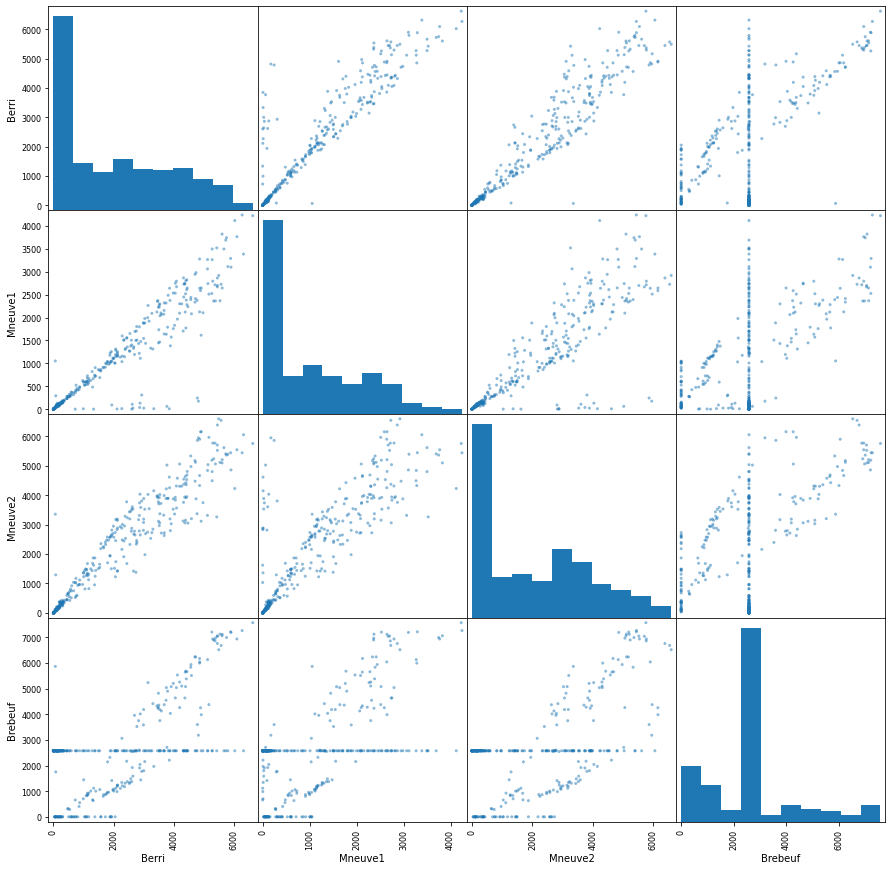
Agrupamiento#
# Dado que los índices corresponden a fechas, obtener solamente el mes de la fecha
for i in d.index:
print(i.month)
1
1
1
1
1
1
1
1
1
1
1
1
1
1
1
1
1
1
1
1
1
1
1
1
1
1
1
1
1
1
1
2
2
2
2
2
2
2
2
2
2
2
2
2
2
2
2
2
2
2
2
2
2
2
2
2
2
2
2
3
3
3
3
3
3
3
3
3
3
3
3
3
3
3
3
3
3
3
3
3
3
3
3
3
3
3
3
3
3
3
4
4
4
4
4
4
4
4
4
4
4
4
4
4
4
4
4
4
4
4
4
4
4
4
4
4
4
4
4
4
5
5
5
5
5
5
5
5
5
5
5
5
5
5
5
5
5
5
5
5
5
5
5
5
5
5
5
5
5
5
5
6
6
6
6
6
6
6
6
6
6
6
6
6
6
6
6
6
6
6
6
6
6
6
6
6
6
6
6
6
6
7
7
7
7
7
7
7
7
7
7
7
7
7
7
7
7
7
7
7
7
7
7
7
7
7
7
7
7
7
7
7
8
8
8
8
8
8
8
8
8
8
8
8
8
8
8
8
8
8
8
8
8
8
8
8
8
8
8
8
8
8
8
9
9
9
9
9
9
9
9
9
9
9
9
9
9
9
9
9
9
9
9
9
9
9
9
9
9
9
9
9
9
10
10
10
10
10
10
10
10
10
10
10
10
10
10
10
10
10
10
10
10
10
10
10
10
10
10
10
10
10
10
10
11
11
11
11
11
11
11
11
11
11
11
11
11
11
11
11
11
11
11
11
11
11
11
11
11
11
11
11
11
11
12
12
12
12
12
12
12
12
12
12
12
12
12
12
12
12
12
12
12
12
12
12
12
12
12
12
12
12
12
12
12
# Crear nueva columna con el mes, que se extrae de los indices
d["month"] = [i.month for i in d.index]
d.head(100)
| Berri | Mneuve1 | Mneuve2 | Brebeuf | month | |
|---|---|---|---|---|---|
| Date | |||||
| 2009-01-01 | 29 | 20 | 35 | 2576.359551 | 1 |
| 2009-01-02 | 14 | 2 | 2 | 2576.359551 | 1 |
| 2009-01-03 | 67 | 30 | 80 | 2576.359551 | 1 |
| 2009-01-04 | 0 | 0 | 0 | 2576.359551 | 1 |
| 2009-01-05 | 1925 | 1256 | 1501 | 2576.359551 | 1 |
| ... | ... | ... | ... | ... | ... |
| 2009-04-06 | 5278 | 3499 | 4795 | 2576.359551 | 4 |
| 2009-04-07 | 2544 | 1653 | 2325 | 2576.359551 | 4 |
| 2009-04-08 | 4417 | 2382 | 4350 | 5384.000000 | 4 |
| 2009-04-09 | 4566 | 2393 | 5327 | 5837.000000 | 4 |
| 2009-04-10 | 1336 | 0 | 1620 | 1116.000000 | 4 |
100 rows × 5 columns
# Agrupar por el mes (columna creada), los valores máximos
d.groupby("month").max()
| Berri | Mneuve1 | Mneuve2 | Brebeuf | |
|---|---|---|---|---|
| month | ||||
| 1 | 5298 | 2796 | 5765 | 6939.0 |
| 2 | 5451 | 2868 | 5517 | 7052.0 |
| 3 | 5904 | 3523 | 5762 | 7194.0 |
| 4 | 5278 | 3499 | 5327 | 5837.0 |
| 5 | 6028 | 4120 | 5397 | 7121.0 |
| 6 | 6320 | 3499 | 6047 | 5259.0 |
| 7 | 6100 | 3825 | 5536 | 7219.0 |
| 8 | 5452 | 2865 | 6379 | 7044.0 |
| 9 | 6626 | 4227 | 6535 | 7575.0 |
| 10 | 6274 | 4242 | 6587 | 7268.0 |
| 11 | 4864 | 2648 | 5895 | 6044.0 |
| 12 | 5538 | 2983 | 5107 | 7127.0 |
# Agrupar por el mes (columna creada), el conteo de datos
d.groupby("month").count()
| Berri | Mneuve1 | Mneuve2 | Brebeuf | |
|---|---|---|---|---|
| month | ||||
| 1 | 31 | 31 | 31 | 31 |
| 2 | 28 | 28 | 28 | 28 |
| 3 | 31 | 31 | 31 | 31 |
| 4 | 30 | 30 | 30 | 30 |
| 5 | 31 | 31 | 31 | 31 |
| 6 | 30 | 30 | 30 | 30 |
| 7 | 31 | 31 | 31 | 31 |
| 8 | 31 | 31 | 31 | 31 |
| 9 | 30 | 30 | 30 | 30 |
| 10 | 31 | 31 | 31 | 31 |
| 11 | 30 | 30 | 30 | 30 |
| 12 | 31 | 31 | 31 | 31 |